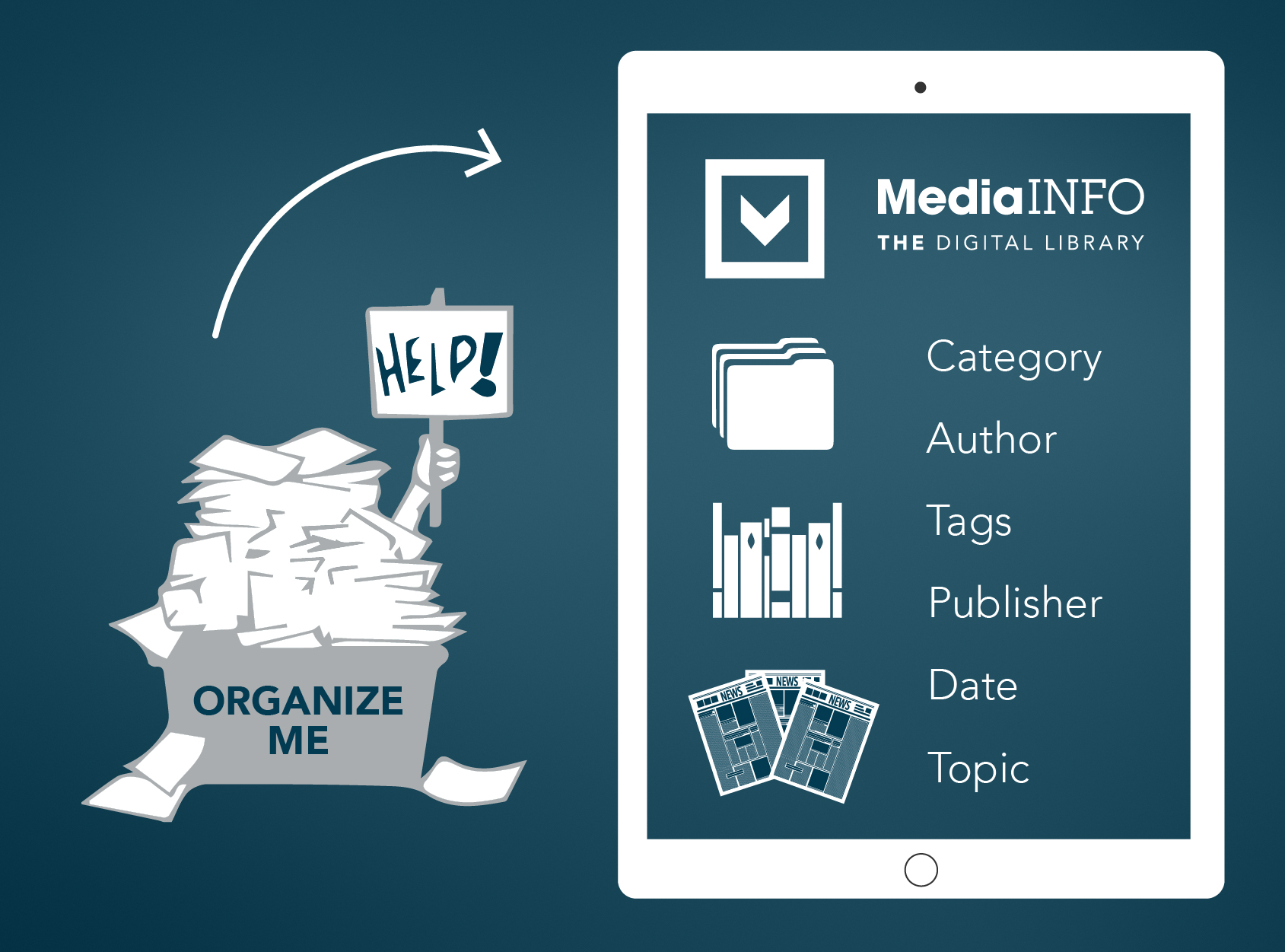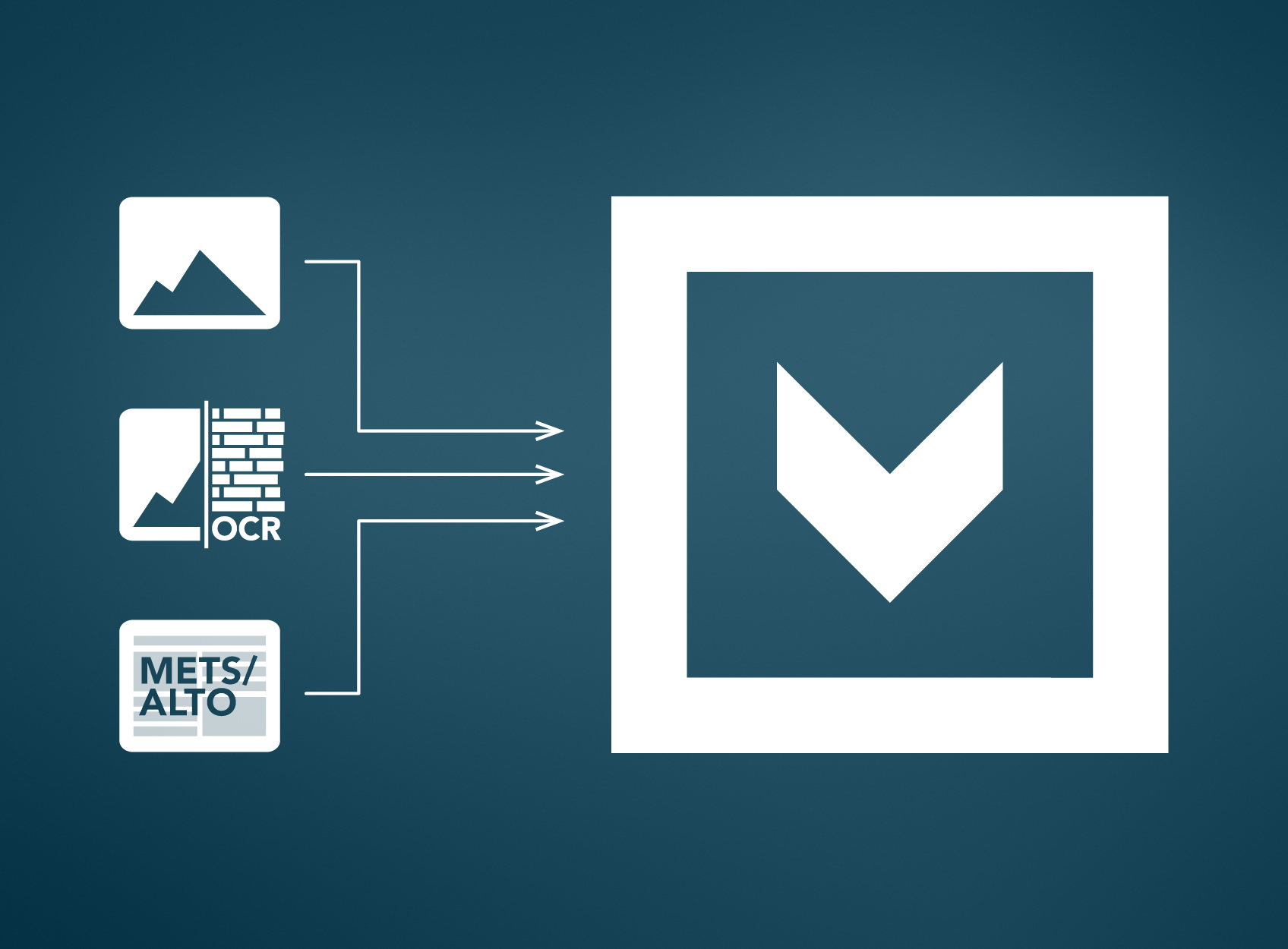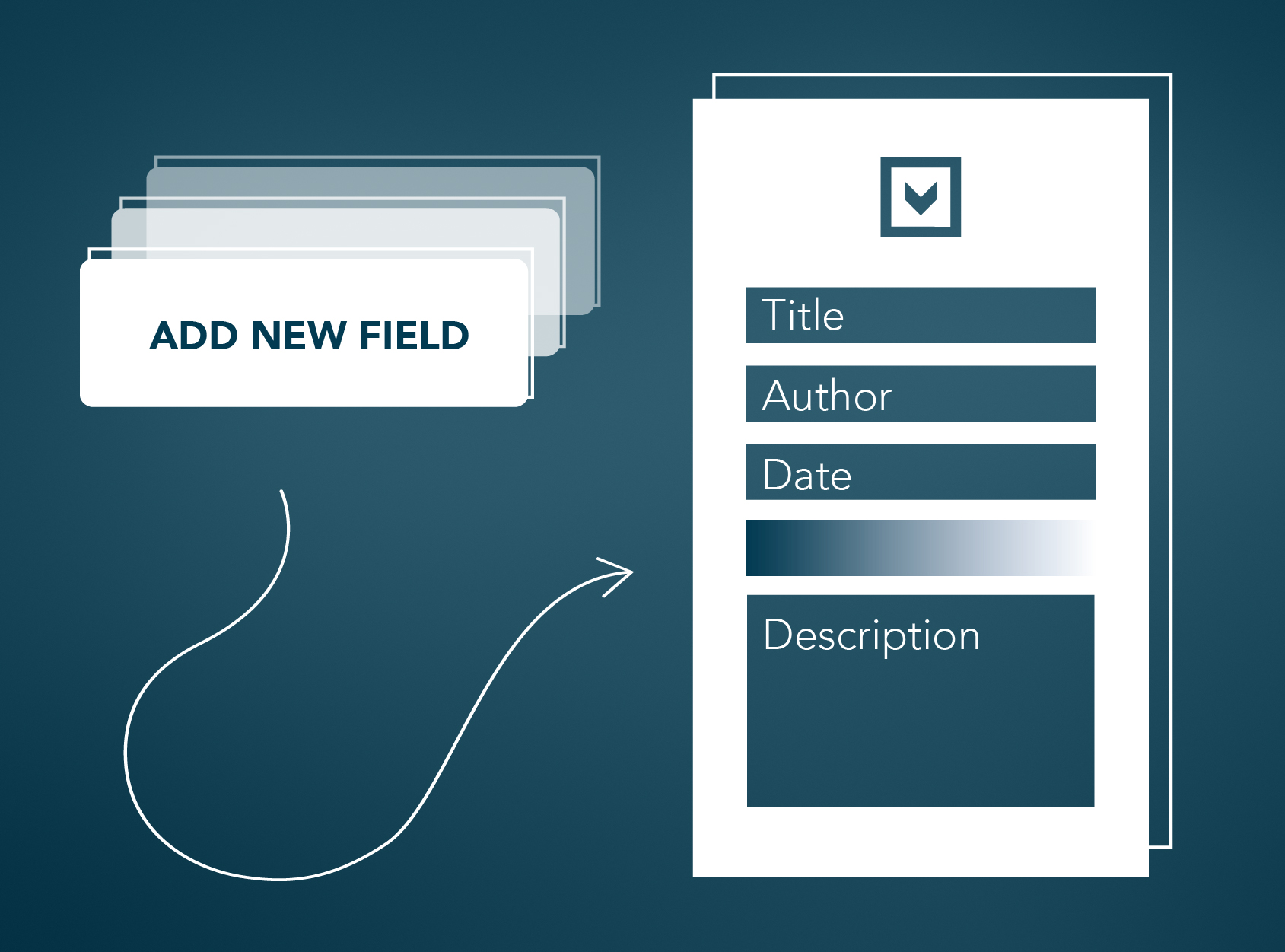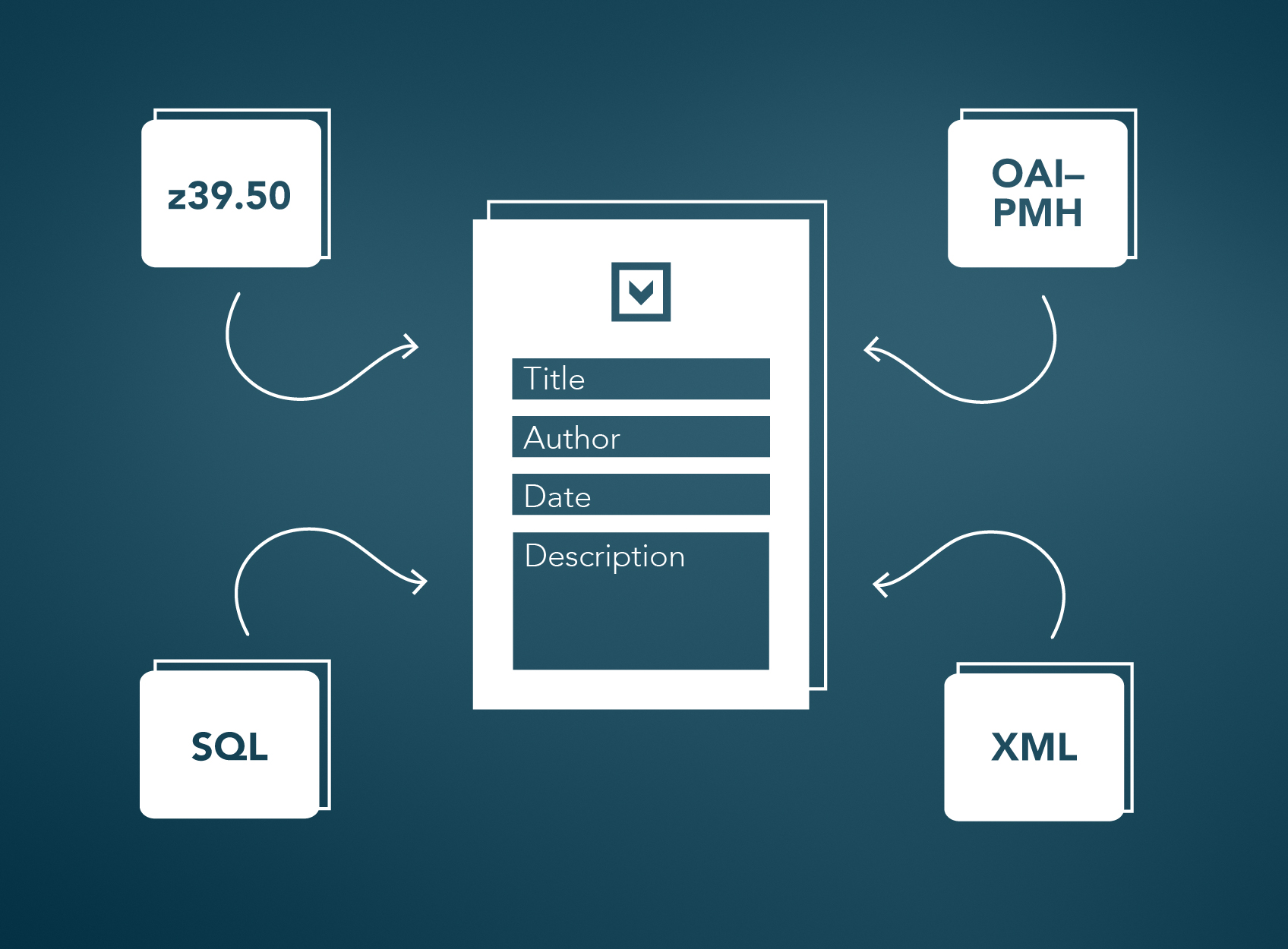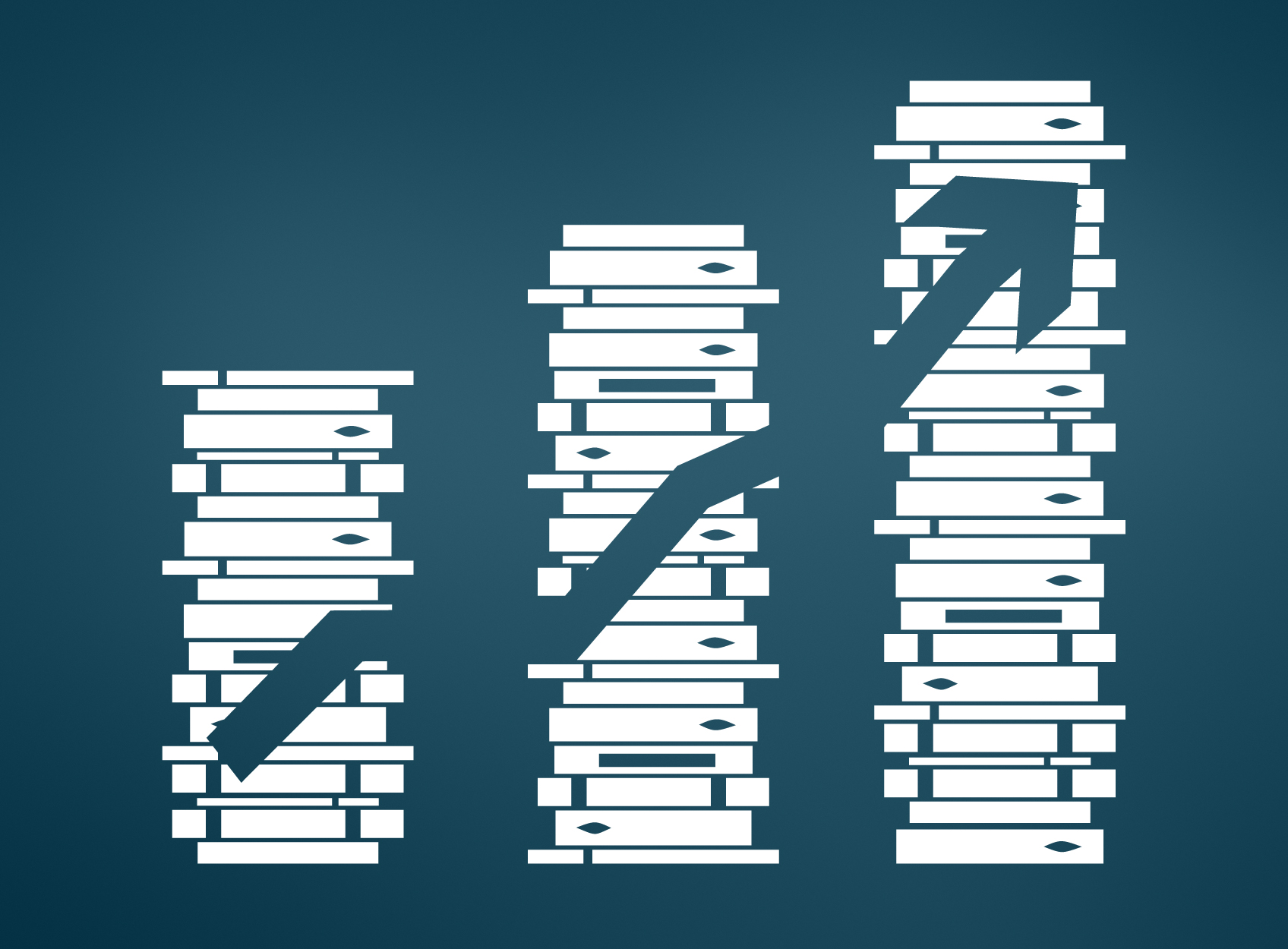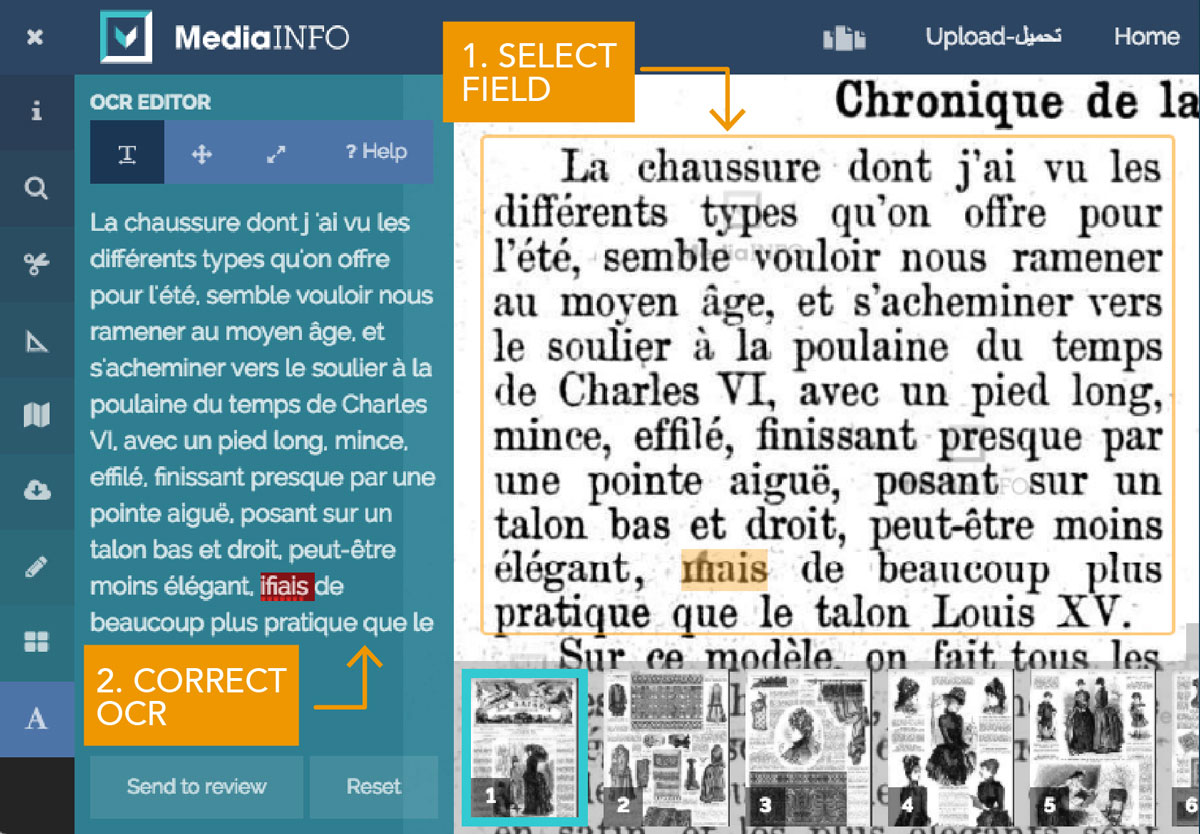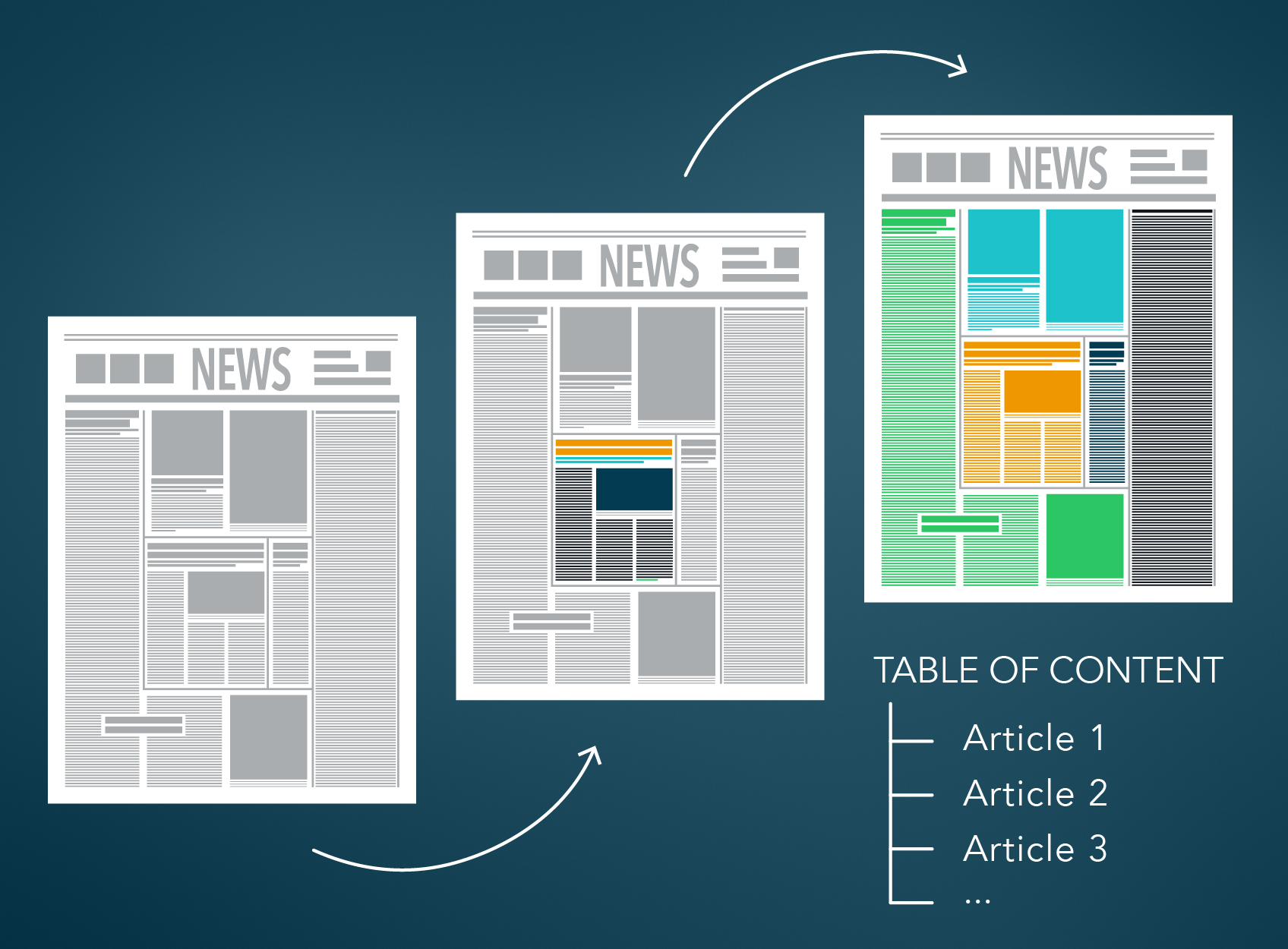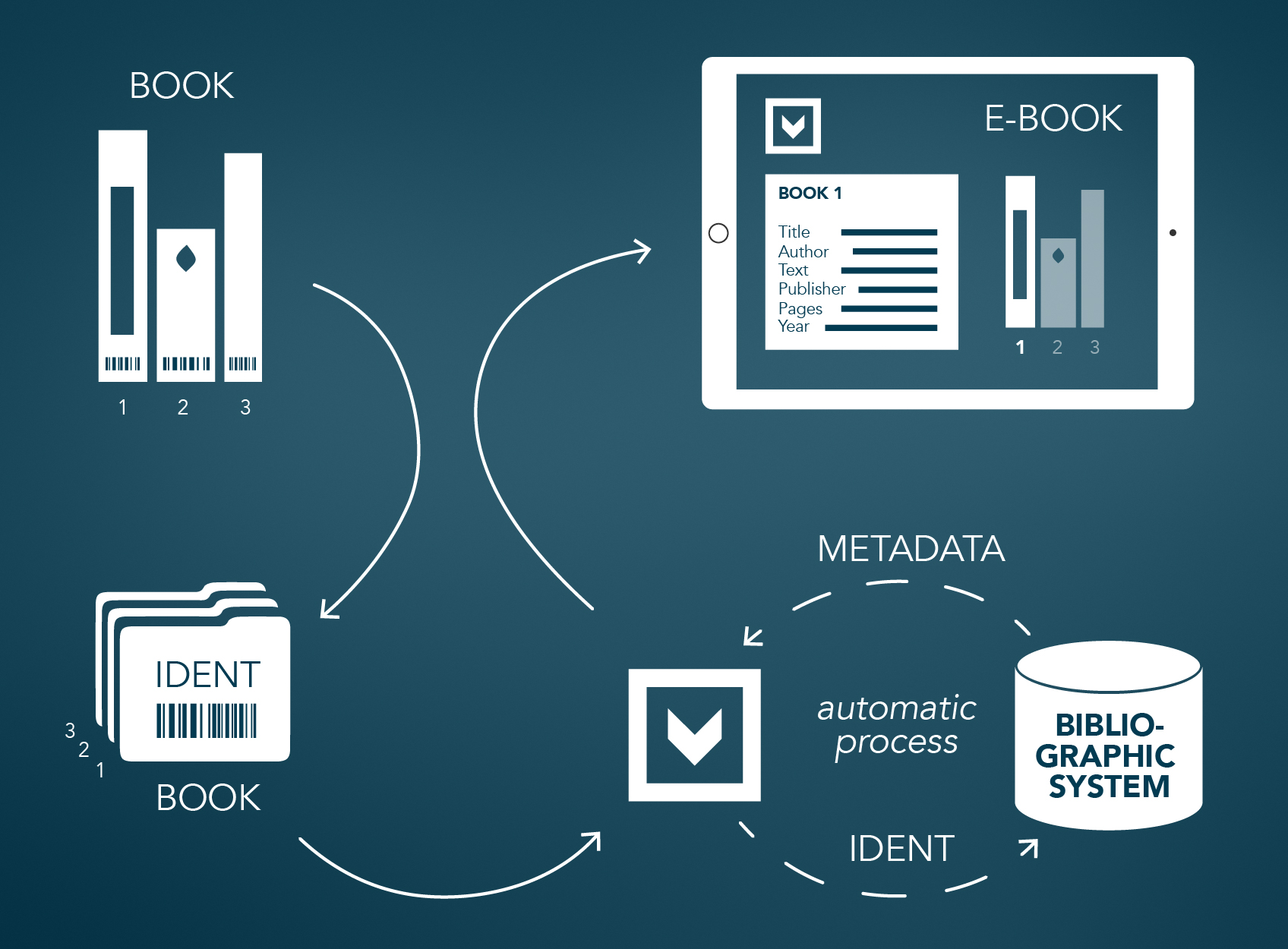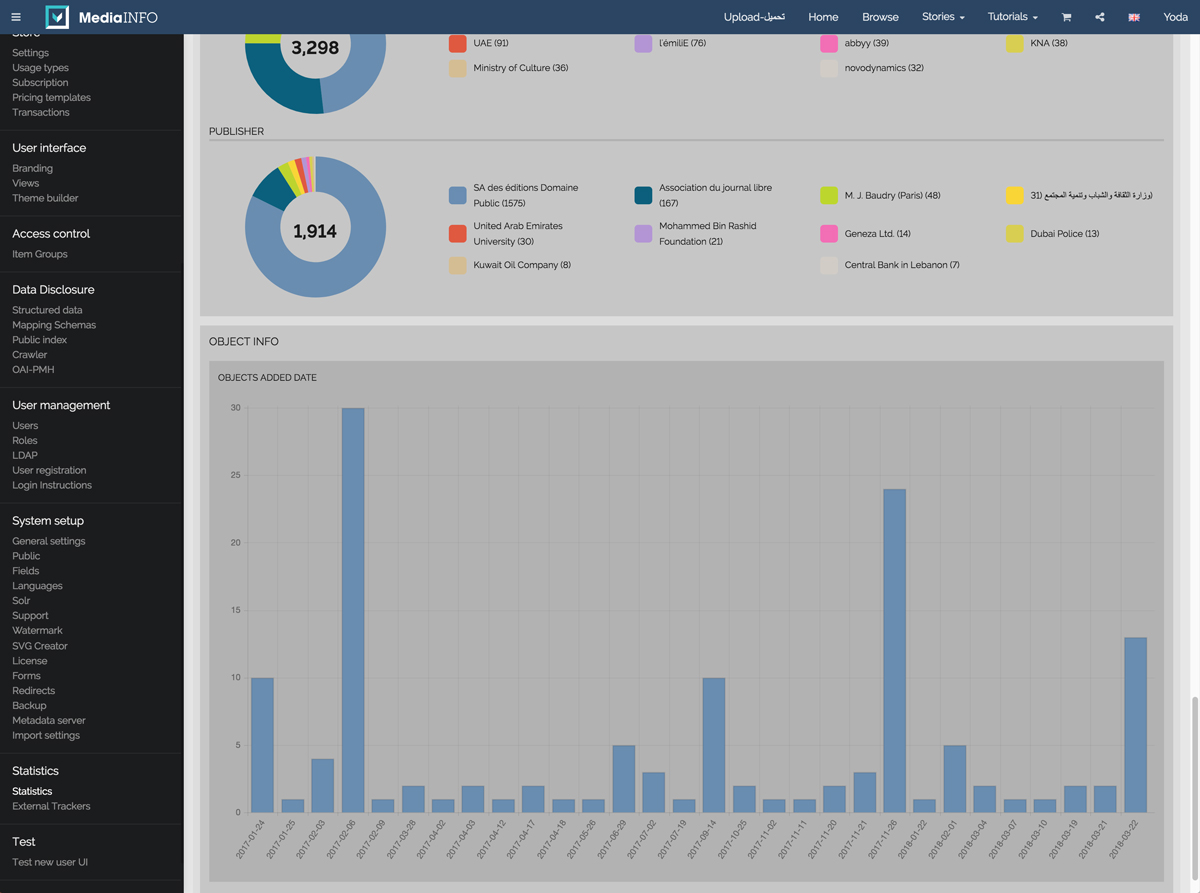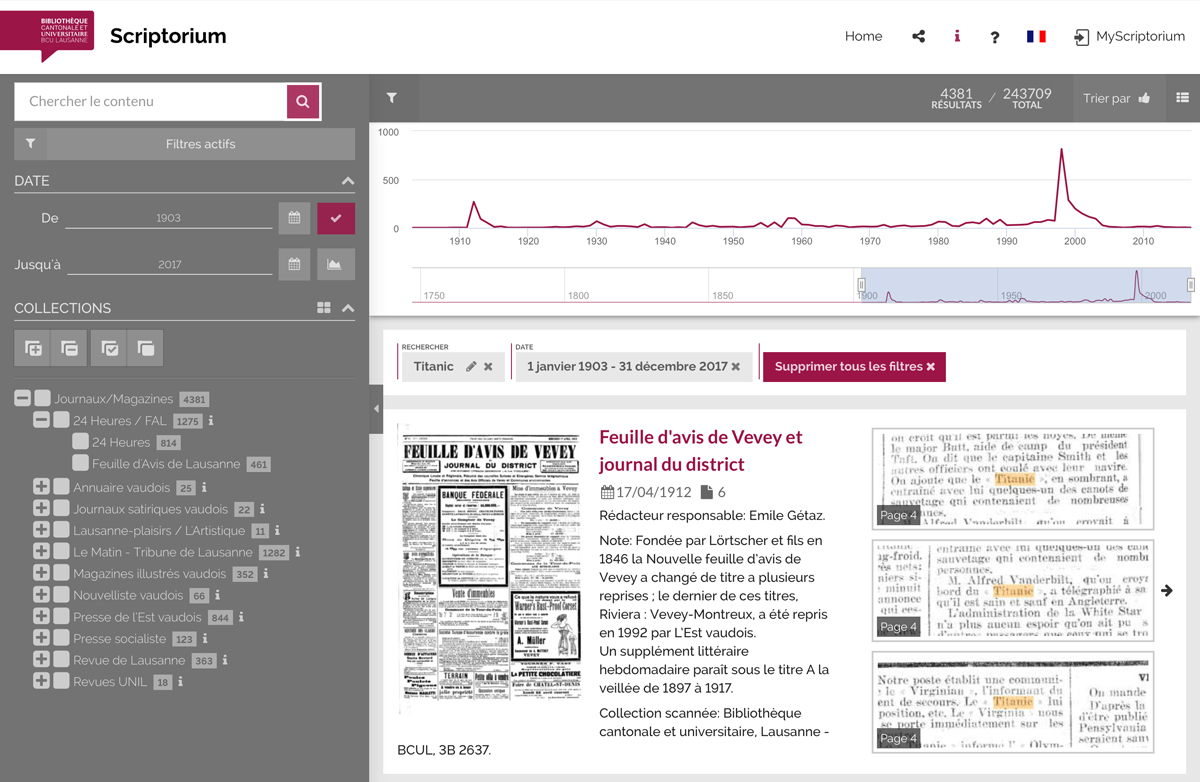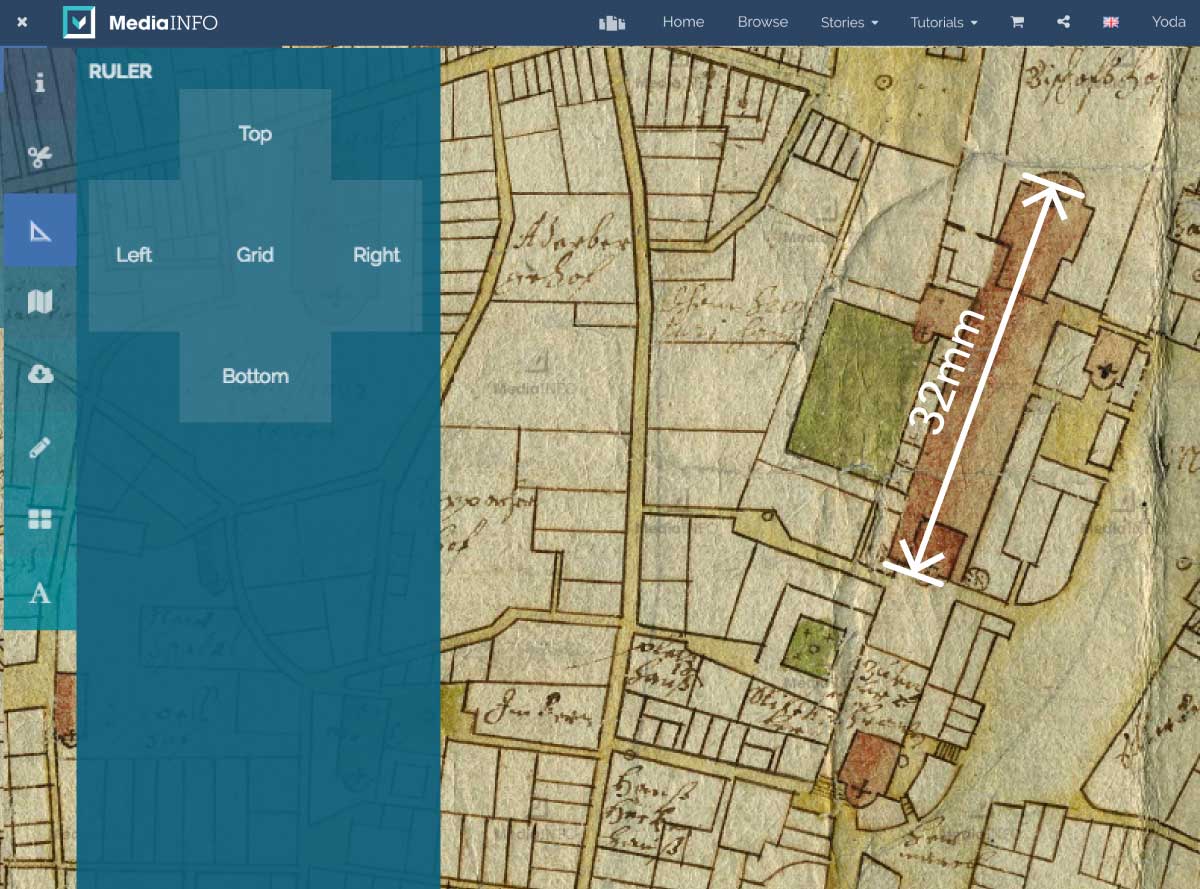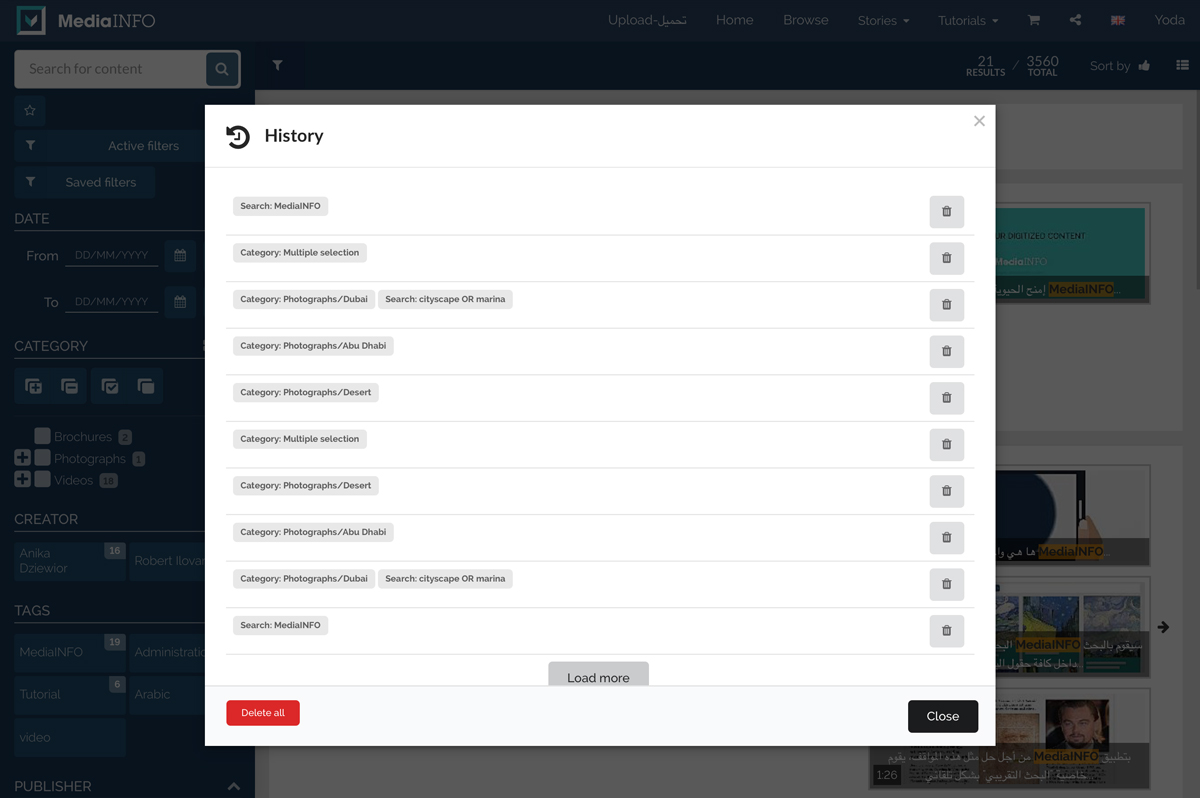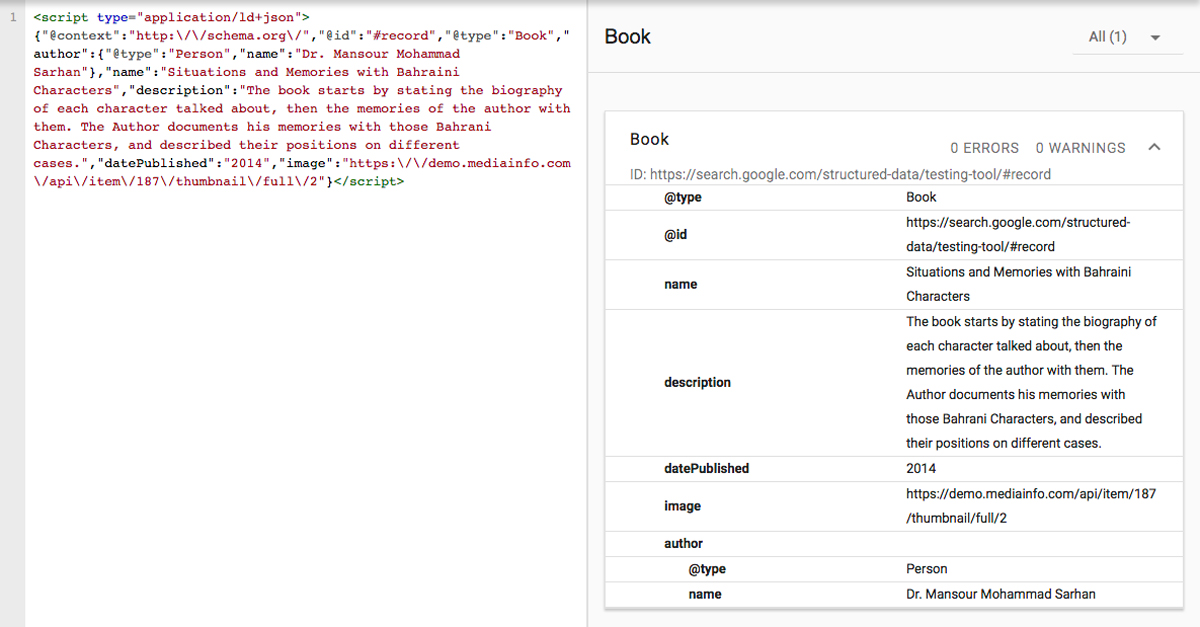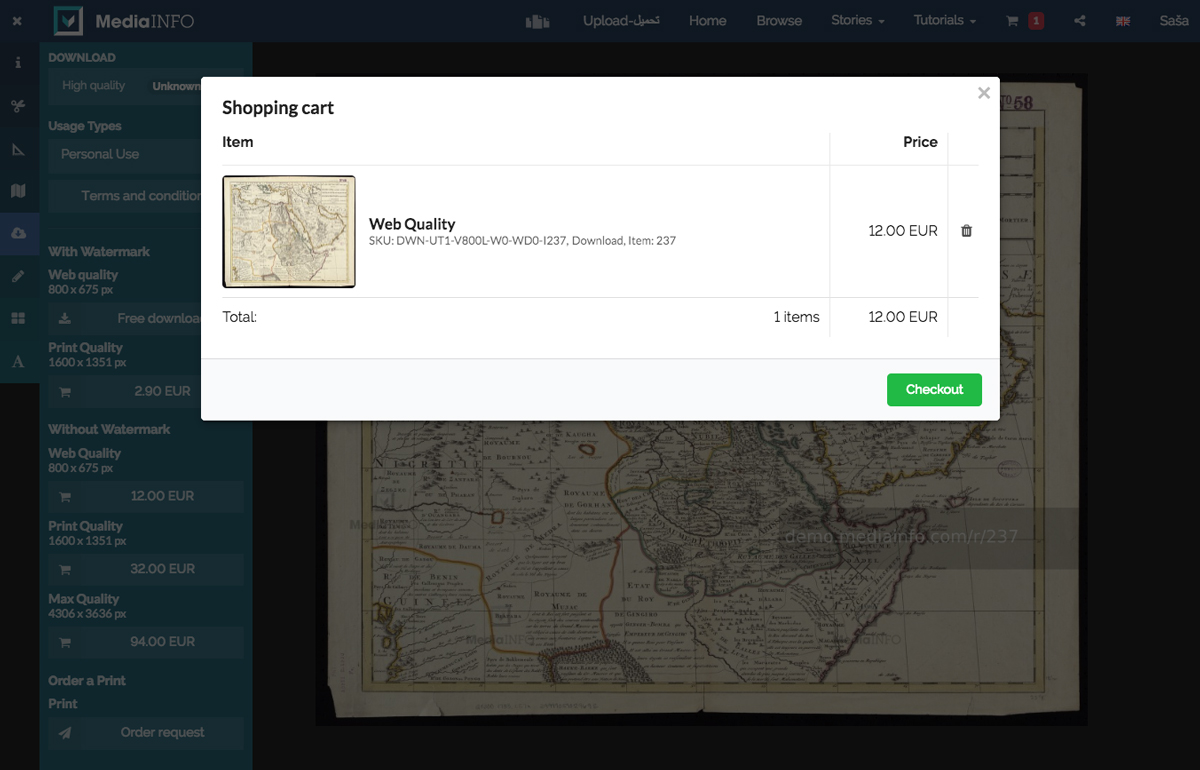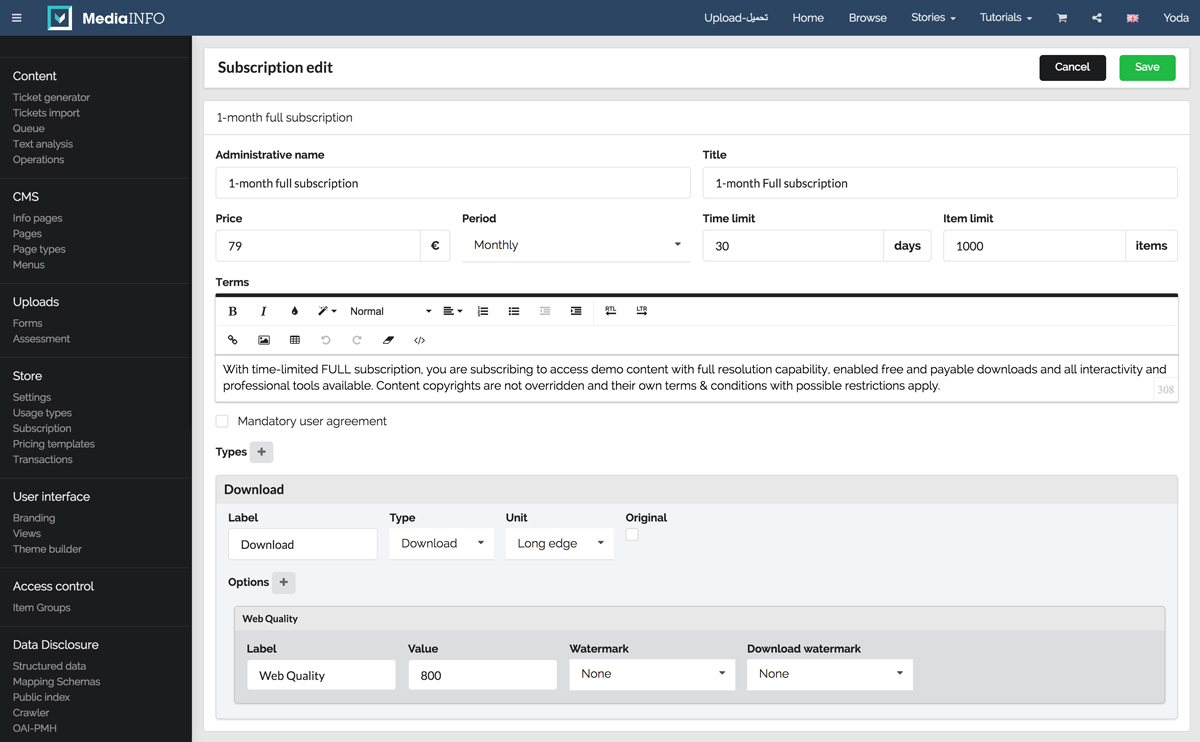Easily organize your content into a categorized faceted display or hierarchical, tree-like structure, to keep your content easy to browse and neatly organized.
In the real world an item often belongs to multiple categories. MediaINFO reflects this by allowing you to assign content objects to multiple hierarchical categories and to assign tags to each object.
MediaINFO imports various scanned and pre-prepared content as well as Audio and Video content and digitally-born files (PDF, Word, Excel, Powerpoint, and many others….). It also supports ingestion of more advanced outputs from Abbyy Recognition Server or METS/ALTO outputs from Zissor Content Conversion or CCS Docworks.
All uploads are automatically checked by antivirus.
MediaINFO interface feels at home with full support for Right-to-Left as well as Left-to-Right languages. Metadata and fulltext content can be entered in wide array of languages, fully supporting search and stemming characteristics of each language. Multilingual content is also fully supported.
MediaINFO allows you to freely define your own Metadata schemas, and modify them at any time by adding new fields. Each field can be set to be used as a facet, advanced search and more.
If you have existing metadata in bibliographic systems, embedded in files or SQL databases, MediaINFO can connect to those sources and retrieve this data automatically.
Your organization might have an existing Authentication system based on Active Directory / LDAP. MediaINFO can connect to it for authentication purposes, while still allowing you fine-grained control over ACLs and individual accounts.
Grow your collection easily and scale it to hundreds of thousands of books, tens of millions of pages and billions of full-text searchable words. MediaINFO can scale vertically by efficiently utilizing hardware resources and at the same time scale horizontally by spreading over a cluster of servers and distributing its system for virtually unlimited growth.

By adding Geolocation Metadata (or extracting automatically from IPTC metadata embedded in photos), you can enrich your collection and create the basis for Geolocation Search capabilities on interactive maps.
Automatic OCR is rarely perfect, especially with older Newspapers. MediaINFO allows you to correct OCR at any time, even after data has been ingested into presentation layer. This means that you are no longer limited to OCR correction only during processing, but can instead do it at your own pace and available time, given your team availability, or even crowdsource it!
Transcribing with MediaINFO is completely different than what you might have been used to. Our tool allows you to type directly over the content, with smart auto-adjustments that retain word positions, allowing them to be searched, highlighted and extracted in the same way as your usual textual content.
Newspapers and other objects can be analysed for a logical structure, with a result showing exact location of an Article, Heading, Content in correct sequence, Images, Captions, Authors and Continuations are automatically detected, while still allowing manual fine-tuning. Such processing allows for automatic creation of Table Of Content, as well as much more refined searching options.
Individual images or sets of images can be batch-imported. Large Newspapers batch imports are possible by few clicks using smart variables that utilize folder names, file names or other Metadata files. If there is a defined unique identifier, MediaINFO can lookup Metadata automatically and pull it from Bibliographic System by transforming data through pre-set schema.
MediaINFO has built-in statistical module for overview of amount of objects, pages, indexed words, and similar. MediaINFO log file is compliant with Apache log format and can thus be processed with any log analyzer on the market (Analog, Piwik, Webalizer, …and many more). It also allows integration with Google Analytics for additional statistical data gathering and real-time usage overview.

MediaINFO supports searching through captions of Audio/Video files. Simple click will take you to exact location where a word or phrase was mentioned. With this feature, you don’t have to listen/watch the whole length of a file in order to find the section you are interested in.



- Align, which can organize all compared content as a continuation of each other while adjusting zoom level and offset positions correctly.
- Match, which can adjust all comparison views to exactly same position and zoom levels.
- Lock, which will allow you to move or zoom all comparison windows at the same time instead each one individually.

Create your own “favourites” collection. It is easy to remove history log to address privacy concerns or for legal compliance purposes.
For your convenience, MediaINFO optionally remembers your personal history of searches. It is easy to remove history log to address privacy concerns or for legal compliance purposes.